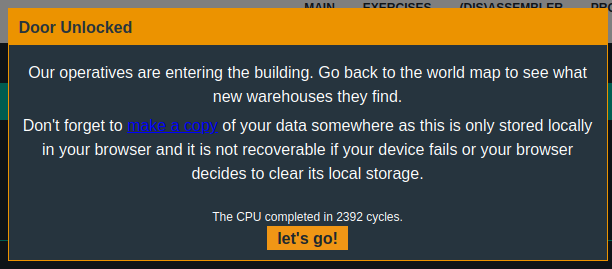01 Microcorruption - New Orleans
Completing the tutorial gave us access to New Orleans, so let’s take a look at the lock there.
Manual
Lockitall LOCKIT PRO r a.01
______________________________________________________________________
User Manual: Lockitall LockIT Pro, rev a.01
---
OVERVIEW
- This is the first LockIT Pro Lock.
- This lock is not attached to any hardware security module.
DETAILS
The LockIT Pro a.01 is the first of a new series of locks. It is
controlled by a MSP430 microcontroller, and is the most advanced
MCU-controlled lock available on the market. The MSP430 is a very
low-power device which allows the LockIT Pro to run in almost any
environment.
The LockIT Pro contains a Bluetooth chip allowing it to
communiciate with the LockIT Pro App, allowing the LockIT Pro to
be inaccessable from the exterior of the building.
There is no default password on the LockIT Pro---upon receiving
the LockIT Pro, a new password must be set by connecting it to the
LockIT Pro App and entering a password when prompted, and then
restarting the LockIT Pro using the red button on the back.
This is Hardware Version A. It contains the Bluetooth connector
built in, and one available port to which the LockIT Pro Deadbolt
should be connected.
This is Software Revision 01.
(c) 2013 LOCKITALL Page 1/1
We get some information about the setup, and again the lock is not connected to any external modules, so we can assume that the passcode to open the lock will be in the code. This time we will just go straight to the main function.
Enumeration
Main
Without going through each line of code, we will try to get an overview of the flow in the code from when main starts. Let’s take a look at what functions main call.
╭ int main(int argc, char **argv, char **envp);
│ 0x4438 add #0xff9c, sp
│ 0x443c call #create_password
│ 0x4440 mov #0x44e4, r15
│ 0x4444 call #puts
│ 0x4448 mov sp, r15
│ 0x444a call #get_password
│ 0x444e mov sp, r15
│ 0x4450 call #check_password
│ 0x4454 tst r15
│ ╭─< 0x4456 jnz $+0x000c
│ │ 0x4458 mov #0x4503, r15
│ │ 0x445c call #puts
│ ╭──< 0x4460 jmp $+0x000e
│ │╰─> 0x4462 mov #0x4520, r15
│ │ 0x4466 call #puts
│ │ 0x446a call #unlock_door
│ ╰──> 0x446e clr r15
╰ 0x4470 add #0x0064, sp
create_password- seem like an interesting function to look atputs- we know this one, just print a string to the screenget_password- this one is also familiar, guess it takes the password as inputcheck_password- assume we check the inputted password hereunlock_door- The goal 🏆
In the previous post the secret to a valid password was “hidden” in check_password, but something seems to keep my eyes focused at the create_password function. Let’s have a look.
Create_password
From main we saw that there were no arguments passed to the create_password function.
╭ create_password();
│ 0x447e mov #0x2400, r15
│ 0x4482 mov.b #0x0048, 0x0(r15)
│ 0x4488 mov.b #0x0073, 0x1(r15)
│ 0x448e mov.b #0x004c, 0x2(r15)
│ 0x4494 mov.b #0x0055, 0x3(r15)
│ 0x449a mov.b #0x0050, 0x4(r15)
│ 0x44a0 mov.b #0x0028, 0x5(r15)
│ 0x44a6 mov.b #0x0060, 0x6(r15)
│ 0x44ac clr.b 0x7(r15)
╰ 0x44b0 ret
The code starts by moving a value into R15, this value is then used as an address and offset by some bytes while different bytes are moved into this place. Let’s try to see what is located at this 0x2400 address.
- offset - 0 1 2 3 4 5 6 7 8 9 A B C D E F 0123456789ABCDEF
0x2400 0000 0000 0000 0000 0000 0000 0000 0000 ................
A bunch of zeroes, so the create_password function is not overwriting anything. Let’s try to figure out what it is writing to this location. If we concatenate the bytes from the code we get 0x48 0x73 0x4C 0x55 0x50 0x28 0x60. All these bytes is in the ASCII range, so we can convert them to ASCII characters, this gives us HsLUP(`
check_password
Lets for completeness look at the check_password function
╭ check_password();
│ 0x44bc clr r14
│ ╭─> 0x44be mov r15, r13
│ ╎ 0x44c0 add r14, r13
│ ╎ 0x44c2 cmp.b @r13, 0x2400(r14)
│ ╭──< 0x44c6 jnz $+0x000c
│ │╎ 0x44c8 inc r14
│ │╎ 0x44ca cmp #8, r14
│ │╰─< 0x44cc jnz $-0x000e
│ │ 0x44ce mov #1, r15
│ │ 0x44d0 ret
│ ╰──> 0x44d2 clr r15
╰ 0x44d4 ret
And surely enough we can see the address 0x2400 is used here as well. And we compare each byte of the created password with presumably the inputted password.